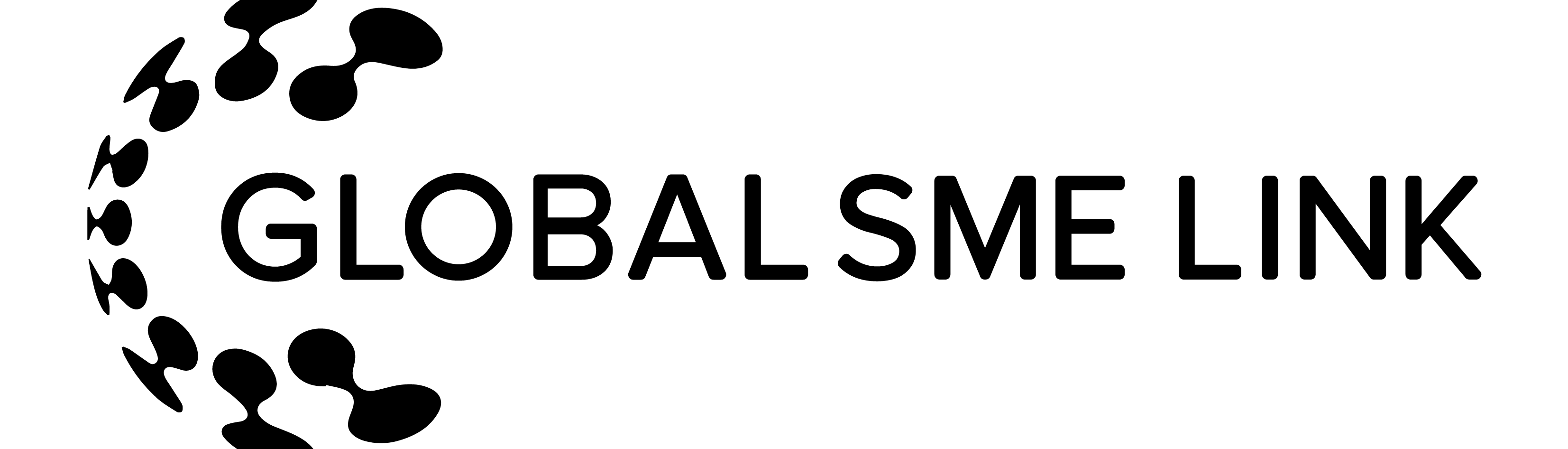How to Start a SaaS Business and Make It Successful
Starting a Software as a Service (SaaS) business means offering software online through subscriptions. With SaaS, you can provide tools to users without requiring installation—just like Netflix for entertainment or Zoom for communication.
Here’s how you can start and grow a successful SaaS business step by step!
- Understand How SaaS Works
- SaaS is software users can access online with a subscription (monthly or yearly).
- Customers don’t install it—they just log in and start using it.
- Example: A project management tool where users pay monthly to manage their tasks online.
- SaaS offers recurring revenue—steady income that builds over time.
- Find a Problem to Solve
- A great SaaS product solves real problems for people or businesses.
- Look for pain points—like small businesses struggling with invoices or teams needing better communication tools.
- Focus on a specific niche at first (e.g., invoicing for freelancers), then expand later.
- Create a Simple Version First (MVP)
- Start with a Minimum Viable Product (MVP)—a basic version with essential features.
- Test it with a small group of users and gather feedback.
- Improve based on their feedback instead of building everything at once.
- Pick the Right Technology Tools
- Your SaaS product needs a tech foundation, called the tech stack.
- Frontend: HTML, CSS, JavaScript (React, Vue.js)
- Backend: Node.js, Python, Ruby on Rails
- Cloud Services: AWS, Microsoft Azure, Google Cloud
- Tip: If you’re not tech-savvy, hire professionals or work with developers.
- Set Your Pricing Plans
- Offer different plans like Basic, Pro, and Enterprise to suit various customers.
- Consider free trials or a freemium plan (a free version with paid upgrades) to attract users.
- Provide Excellent Customer Support
- Keep customers happy with easy-to-use software, helpful tutorials, and fast support.
- Offer live chat, FAQs, and help articles to solve customer issues quickly.
- Great support reduces churn—when customers stop using your service.
- Promote Your SaaS Product
Use multiple channels to reach your audience:
- Content Marketing: Write blogs or guides explaining your product’s benefits.
- Email Marketing: Send newsletters or offers to potential customers.
- Social Media: Engage with users and share updates.
- Paid Ads: Run ads on platforms like Google or Facebook.
- Track Key Metrics
Monitor important numbers to stay on track:
- Customer Acquisition Cost (CAC): How much you spend to gain a customer.
- Monthly Recurring Revenue (MRR): How much you earn from subscriptions each month.
- Churn Rate: The percentage of customers who leave your service.
- Customer Lifetime Value (CLV): The total amount you earn from one customer over time.
- Grow Your Business Slowly and Steadily
- Avoid expanding too fast—focus on keeping current customers happy.
- Use automation tools to handle tasks like billing and support as you grow.
- Keep Improving Your Product
- Gather feedback regularly and add features customers need.
- Stay up-to-date with market trends and watch what competitors are doing.
- Keep innovating to stay ahead of the game.
Final Thoughts
Starting a SaaS business may seem tough, but by solving real problems and focusing on good customer relationships, you can succeed. The subscription model helps build steady income, turning your idea into a sustainable business over time.
With patience, planning, and continuous effort, your SaaS business could grow into something amazing! Ready to get started?
Examples of Popular SaaS (Software as a Service) Platforms
SaaS platforms are cloud-based software solutions that users access via the internet without the need for local installation. Below are some widely used examples across various categories:
- Communication and Collaboration Tools
- Slack: A messaging platform for team collaboration and project management.
- Microsoft Teams: Combines chat, video meetings, and file sharing for remote teams.
- Zoom: Video conferencing and virtual meeting software.
- Customer Relationship Management (CRM)
- Salesforce: Comprehensive CRM software for sales, marketing, and customer service.
- HubSpot CRM: Free CRM platform with tools for marketing, sales, and customer support.
- Zoho CRM: Affordable and scalable CRM software for businesses of all sizes.
- E-Commerce Platforms
- Shopify: Helps businesses set up and manage online stores with integrated payment and shipping.
- BigCommerce: A robust platform for scaling online retail businesses.
- Squarespace: Combines website building and e-commerce functionalities.
- Accounting and Financial Tools
- QuickBooks Online: Cloud-based accounting software for small and medium-sized businesses.
- Xero: Simplified financial tracking and invoicing for startups and SMEs.
- FreshBooks: Focused on invoicing, expense tracking, and time management for freelancers and small businesses.
- Marketing and Automation
- Mailchimp: Email marketing and automation platform for targeted campaigns.
- Marketo: Advanced marketing automation for lead management and customer engagement.
- ActiveCampaign: Email marketing, CRM, and automation rolled into one.
- Project Management and Productivity
- Trello: Visual task management using boards, lists, and cards.
- Asana: Project tracking and team management platform.
- Monday.com: Flexible work management software for projects and workflows.
- Data and Analytics
- Google Analytics 360: Premium web analytics for understanding website traffic and performance.
- Tableau Online: Cloud-based data visualization and business intelligence tool.
- Snowflake: A cloud data platform for data storage and analysis.
- File Storage and Sharing
- Dropbox: Cloud storage and file-sharing platform for personal and business use.
- Google Drive: Online storage integrated with Google Workspace apps.
- OneDrive: Microsoft’s cloud storage solution linked to Office 365.
- Human Resources and Recruitment
- BambooHR: HR management software for small and medium-sized businesses.
- Workday: Comprehensive human capital management and payroll solutions.
- Zoho People: Affordable HR software for employee management.
- Specialized Industry Tools
- Canva: Graphic design platform for creating visual content without design expertise.
- DocuSign: E-signature and document management for businesses.
- ShopKeep: Point-of-sale system tailored for retail and restaurant businesses.